Since I built my house I want to automate everything and now it’s time to start a new project, my gate.
How to do
Hardware
So I bought a CAME BX-243 and it does not support home automation natively.

The CAME brand is slightly more expensive than the others but their equipment is much more solid and qualitative.
The installation is a bit complicated when you do it for the first time, but within a few hours the gate can be opened and closed without any problems
Time to automate
When I wanted to realize my automation I had some criteria
- Home Assistant compatibility
- Easy to use and configure
- Local polling
- Open source based
- The Smallest possible to fit in the gate box
After several hours of research, I found this amazing mod

Shelly UNI on Amazon - ~15€
Wiring
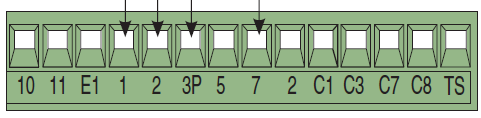
| Shelly | CAME |
|---|---|
| VCC | 10 |
| N | 11 |
| IN_1 | 5 |
| OUT1 GND | 2 |
| OUT1 AC/DC | 7 |
Like this
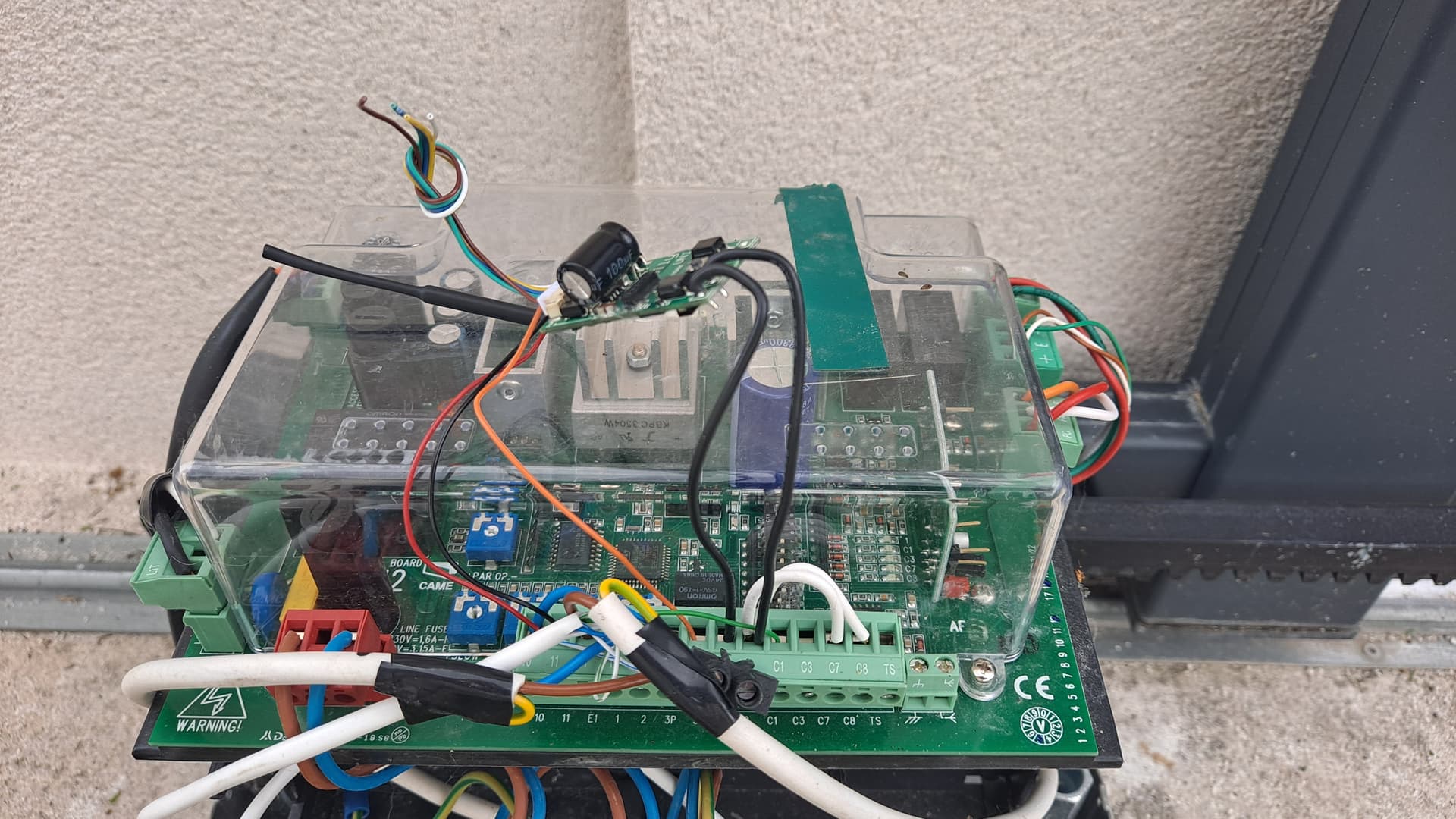
How to flash it
You can use it out of the box but I want to flash it with esphome and it’s easy
- Connect the device to my network
- Flash it with tasmota (https://github.com/yaourdt/mgos-to-tasmota)
- Flash it with tasmota minimal (http://ota.tasmota.com/tasmota/tasmota-minimal.bin.gz)
- Generate an esphome binary for my device like this in your home assistant ESPHome addons
esphome:
name: portail
esp8266:
board: esp01_1m
# Enable logging
logger:
# Enable Home Assistant API
api:
encryption:
key: "your_encryptionkey"
ota:
password: "your_password"
wifi:
ssid: !secret wifi_ssid
password: !secret wifi_password
# Enable fallback hotspot (captive portal) in case wifi connection fails
ap:
ssid: "Portail Fallback Hotspot"
password: "your_password"
captive_portal:
web_server:
port: 80
# Input
#GPIO12 (1)
#GPIO13 (2)
# Output (Relay)
# GPIO04 (2)
# GPIO15 (1)
binary_sensor:
- platform: gpio
id: gate_sensor
name: "Gate Sensor"
pin: GPIO12
filters:
- delayed_on_off: 50ms
switch:
- platform: gpio
pin: GPIO15
name: "Gate Switch"
icon: "mdi:gate"
id: gate_switch
on_turn_on:
- delay: 500ms
- switch.turn_off: gate_switch
cover:
- platform: template
name: "Portail"
icon: "mdi:gate"
device_class: gate
lambda: |-
if (id(gate_sensor).state) {
return COVER_CLOSED;
} else {
return COVER_OPEN;
}
open_action:
- switch.turn_on: gate_switch
close_action:
- switch.turn_on: gate_switch
stop_action:
- switch.turn_on: gate_switch
optimistic: true
assumed_state: false
Now you can open/close the gate and know its state with your favorite home automation system.
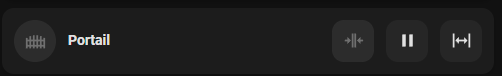
Et voilà !
